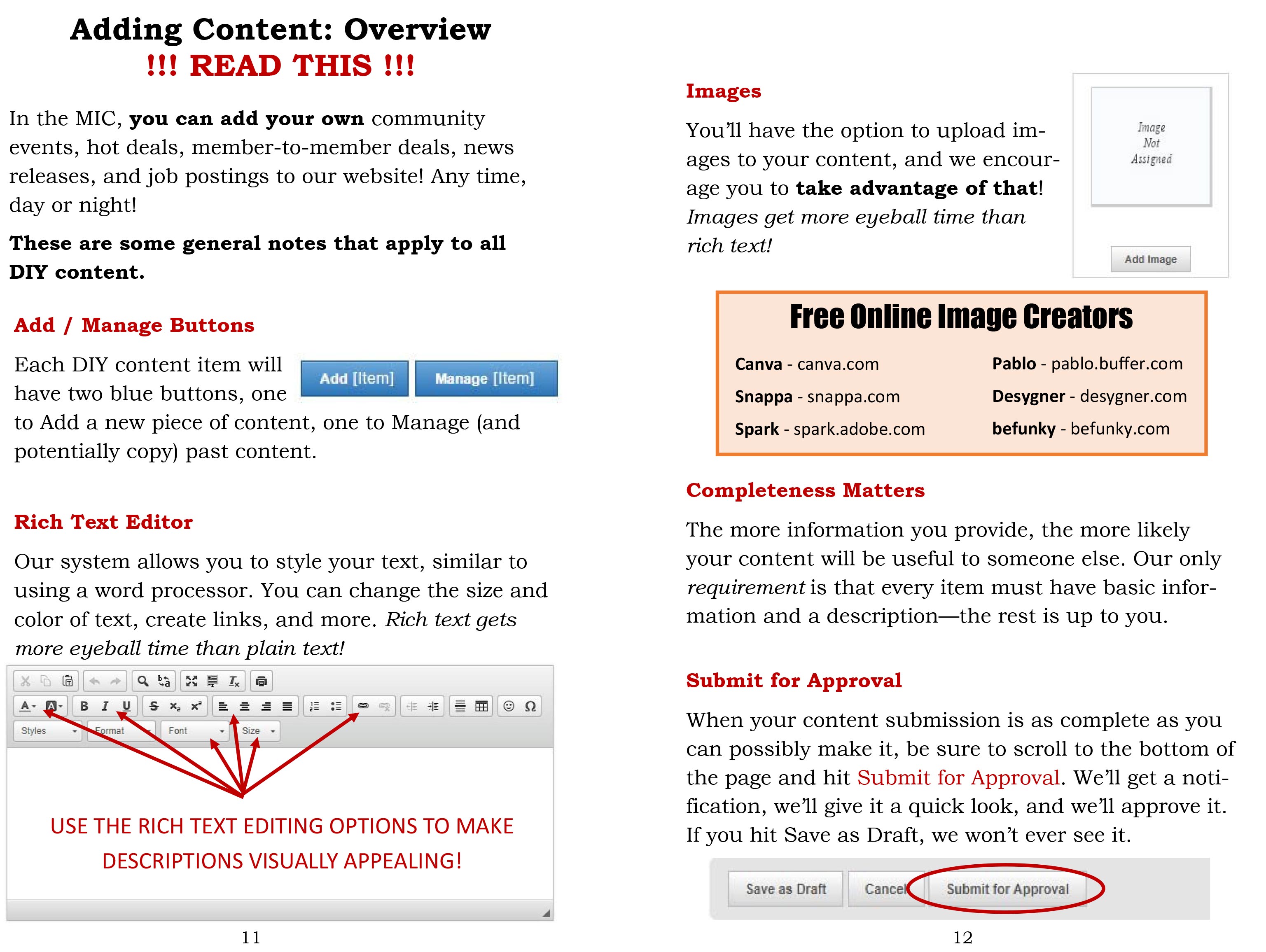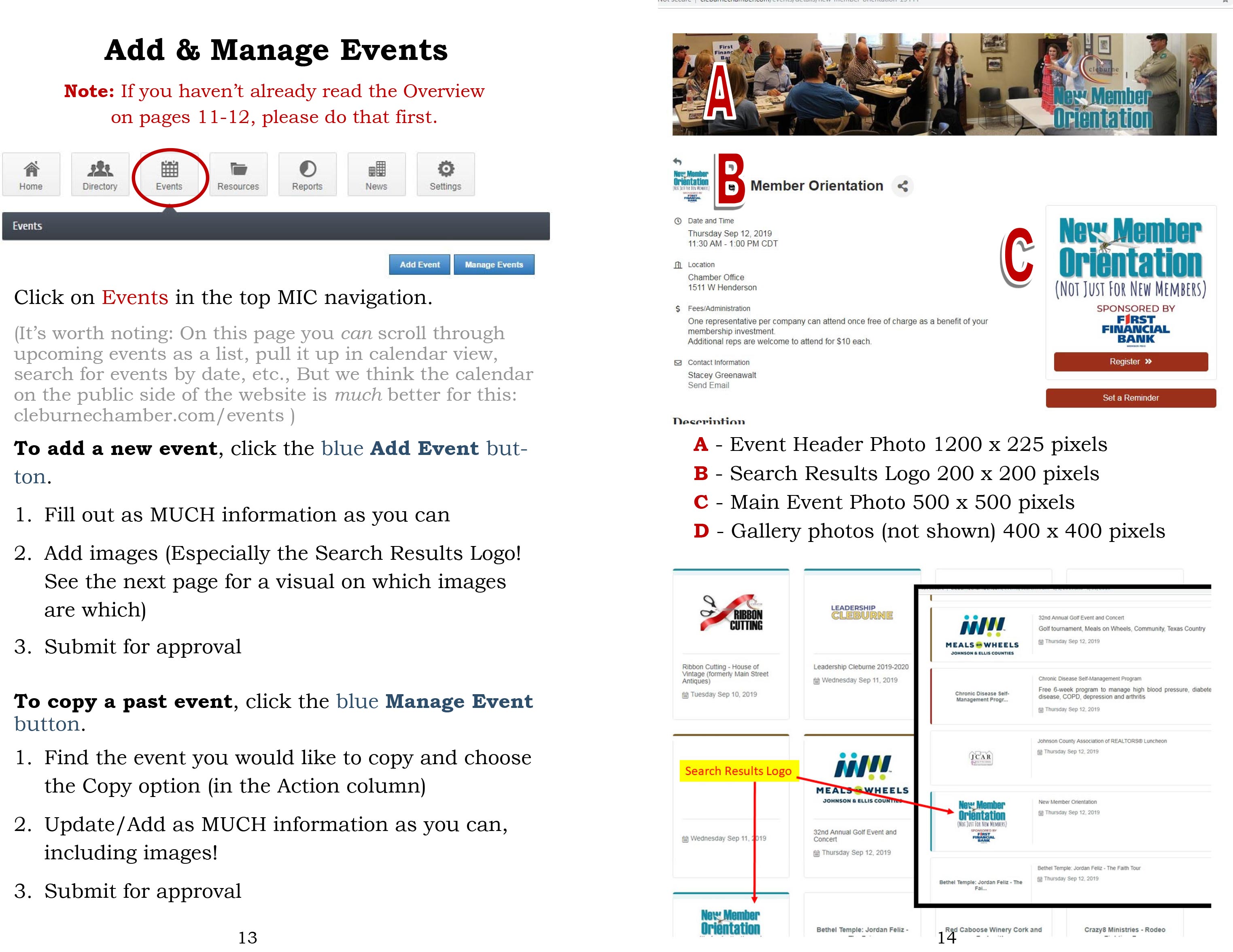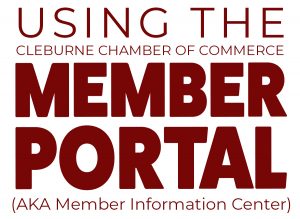How to Add Events to the Chamber Calendar
It's EASY!
Step 1: Log In to the Member Portal via the Member Login link at the top of this page (or any page of our website).
Step 2: In the Member Portal, click the Events icon in the top navigation bar.
Step 3: Click the BLUE Add Event button.
Step 4: Add your event.
Step 5: Click Submit for Approval.
Download the full Member Portal Tutorial PDF or see pertinent images below.